Last updated on February 28, 2016
Tickets
Ticket sales are currently handled by Billetlugen.

A weekend ticket lasts from Genki opens on Friday to Genki closes again on Sunday.
A one-day ticket lasts from midnight of the respective day to 3 AM the following morning, albeit within Genki's opening hours.
A sleep hall ticket is valid for both nights; Friday to Saturday, and Saturday to Sunday.
It's possible to buy one-day and weekend tickets at the door, but they are 10 DKK more expensive than if you had bought online. It is not possible to buy sleep hall tickets at the door.
No. Both weekend and one-day tickets include free access for an aid to disabled, as long as they can produce valid documentation. Note, however, that if they want to sleep at Genki's sleep hall, they need to purchase a sleep hall ticket.
Ticket refunds are handled through BilleteXpressen, but they only do so in very rare occasions. Please try instead to sell you ticket via our Facebook Group.
Yes, you are, however, you must handle the sale yourself, and you may not sell it for more than what you've paid for it. If you don't have a buyer, we recommend that you make use of our Facebook group.
Not at all. The only thing that matters is the bar code - we don't use the name on the ticket for anything.
Sched
For our current event schedule, click here.

Well, there are two main reasons:
- With an account, you can make a custom schedule of only the events you want to attend, and you get notified if they're moved or cancelled.
- If you connect with your Facebook and/or Twitter account, you can also see when your friends attend the same events.
What's not to love?
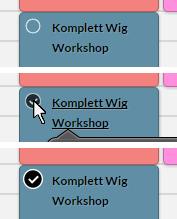
Creating your own personal Genki event schedule is as easy as 1-2-3.
- Log in to Sched with your email or Facebook.
- Add events to your personal schedule by clicking the circle next to the event name.
- View your personal schedule by hovering your profile picture and clicking My Sched.
While we've tried to make our website(s) as responsive as possible, the embedded schedule unfortunately isn't...
HOWEVER, we've provide a link on the page that leads you to a schedule optimized for smartphones; you can see both the full schedule and your personal one there, so be sure to bookmark it! (Requires internet connection to access)
There are! You can either:
- Download your custom Genki schedule and print it out
- Synchronize it with your Google, Apple, or Microsoft calendar
Just click the smartphone icon in the top right corner of the schedule for the iCal (calender) subscription links or the printer icon for the print version of your custom Genki schedule.
NB! Google Calendar will only update once per day, so please check our monitors during the convention for sudden changes to the programme.
Limited means that only a certain number of people can actively participate in the event. You'll most often see this on workshop events, where the number of people who can participate is limited due to amount of materials we can provide.
Simpy add the event to your personal schedule - it will automatically sign you up for the event and put you on the list of participants. You'll have to be at the event 5-10 minutes before it starts though, but then your spot is guaranteed.
Not at all, but those who do sign up in advance are guaranteed to get a spot. If there are still open spots just before the event starts, we will allow walk-ins, but first come first serve.
You can still sign-up for limited events, even after they're full. The system will automatically place you on a waiting list in the order you signed up in, and if a spot opens up, the next in line will automatically get it and be notified.
